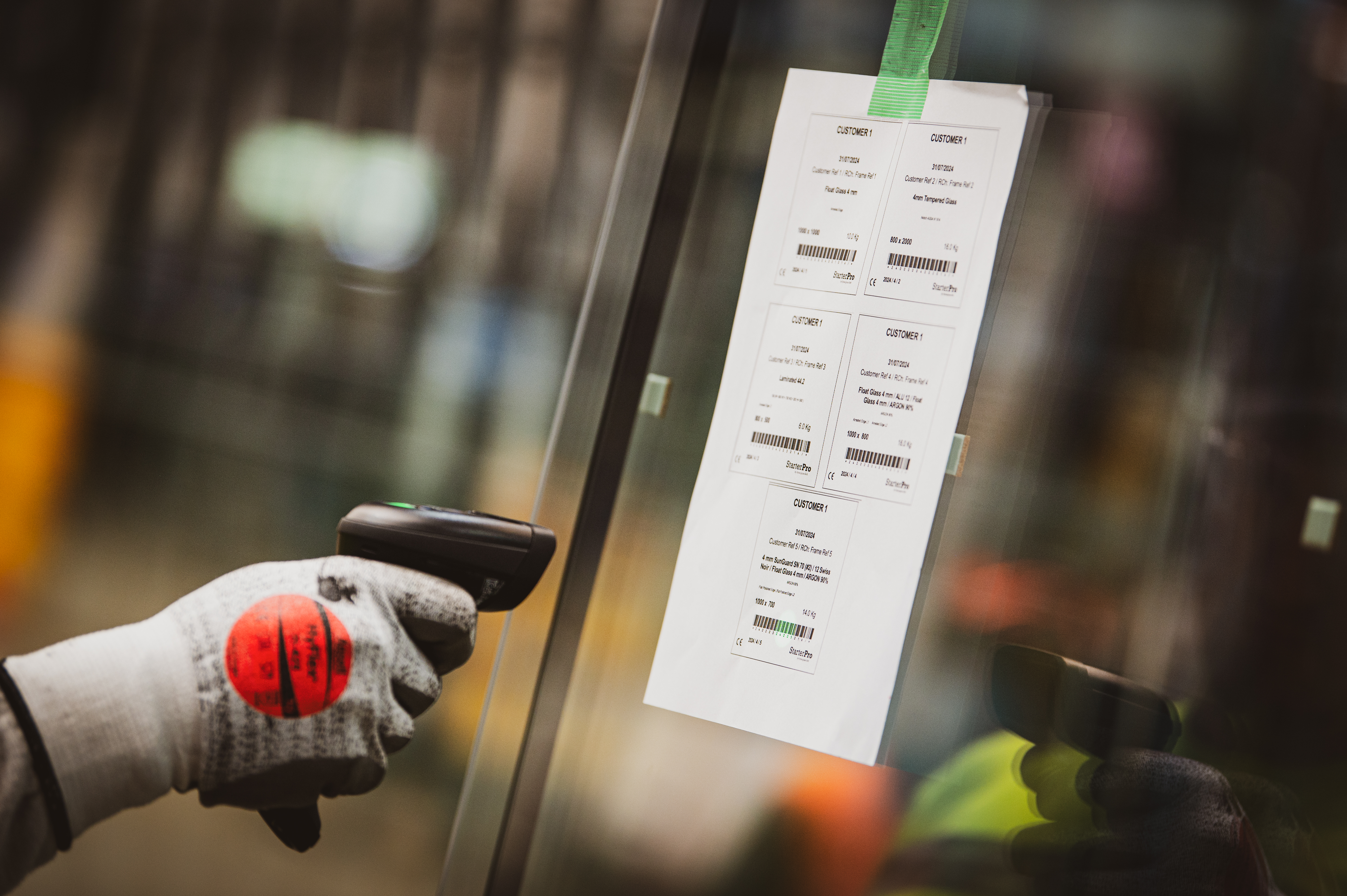You have probably heard this before: ERP (Enterprise Resource Planning) systems have the potential to be a significant factor in the growth and success of your business. But if you are like many glass processing business owners, you have probably also heard the horror stories – implementations gone wrong, disruptions in operations, and costs that spiral out of control.
If that is making you hesitate, we understand. At Synerglass-Soft, we have helped businesses like yours get ERP implementations right the first time. We have also seen how a bad implementation can throw everything off balance. So, how do you avoid the chaos and set your business up for ERP success?
In this article, we will walk you through the key steps to prepare your business for a smooth ERP transition. You will walk away knowing what to do to minimize risks, avoid common mistakes, and ensure everything runs smoothly.
1. Clarify Your ERP Goals Before Implementation
Before diving into preparation, take a moment to clarify how an ERP system will help your glass processing business achieve specific goals. While you have already decided on implementing an ERP, aligning it with your business objectives is critical to a successful transition. Are you aiming to optimize production, reduce manual errors, or reduce your scrap rate?
Knowing your “why” matters because it sets the tone for everything that follows. It helps you figure out which ERP features are really important and avoid unnecessary complexity. Once you know your pain points and goals, you can better priorize features that aligns with your specific business needs. It also lays the groundwork for a smooth rollout. If your business is experiencing bottlenecks, missed deadlines, or duplicated efforts, an ERP can help improve processes and boost overall efficiency.
Example:
Think of an ERP like upgrading from paper maps to GPS. Sure, the old way gets you there eventually, but GPS is faster, more accurate, and can handle unexpected detours. Why stick to old methods when technology can help you navigate better? For example, if you are still relying on spreadsheets to track orders and inventory, an ERP can give you real-time updates, preventing stock shortages or over-ordering.
💡 Additional tip:
It might be helpful to take some time to list the specific challenges you are facing. Is it difficult to keep track of customer orders? Do you lack visibility into your production lines? Are your production schedules always behind? Defining your needs clearly will help you find the ERP that is best suited to solve these issues.
2. Involve the Right People Early
One of the biggest mistakes businesses make is leaving the ERP implementation to IT or upper management alone. While they play a critical role, the truth is that ERP implementation should involve more people, especially those who will use the system every day. Your employees know the day-to-day struggles, and their insights can make or break your implementation.
Get your key departments together – production, finance, customer service and sales – to form a cross-functional team. Each department has unique needs, and a diverse team will make sure your ERP addresses them all. By getting your team involved from the start, you can avoid any issues when it is time to roll out the system.
Example:
Imagine implementing a new factory machine without asking your production team for input. You would end up with a tool no one knows how to use, or worse, that does not solve the problems you had in mind. ERP is the same – if you do not involve your employees from the start, the system may not fit their needs, leading to frustration and decreased productivity.
💡 Additional tip:
Also, think about appointing a dedicated project leader on both sides – one from your business and one from the ERP provider. These individuals will act as the central points of contact, ensuring that tasks stay on track and communication flows smoothly between teams. ERP implementation is a lot of work, and having one person responsible for overseeing the entire process can help keep things organized and on track.
3. Evaluate Your Current Systems
Before implementing an ERP, it is crucial to take a look at your current systems. What is working well, and what is causing frustration? This kind of audit will help you figure out where an ERP can make the biggest impact. A common mistake is expecting an ERP to fix everything, but the key to success is identifying specific areas for improvement.
Consider how orders are tracked, how inventory is managed, and how communication flows between departments. Are there gaps or redundancies? Look at how much time is spent on manual data entry, fixing errors, or dealing with miscommunication. This evaluation will help you figure out exactly what you need from an ERP system.
💡 Additional tip:
Do not expect an ERP to magically fix every problem on its own. An ERP is a powerful tool, but it works best when it is integrated into well-thought-out processes. Be realistic about what it can and cannot do. Identify what your business needs most and think about how an ERP can make things easier and more efficient.
Example:
Let’s say your biggest pain point is managing inventory. Maybe you are constantly running out of materials at critical times, or you are overstocking, which ties up cash flow. An ERP system with stock and inventory management capabilities can give you real-time insights into stock levels, automate reordering, and prevent these issues. But if your problem is more related to customer relationship management, you will want to prioritize ERP features that focus on CRM.
4. Set a Realistic Timeline
ERP implementation is a significant project and does not happen overnight. One of the biggest risks is rushing the process. You will want to give yourself enough time for proper planning, testing, and training, all while keeping your business running smoothly.
Creating a roadmap is essential for a successful ERP implementation. Begin by breaking the project into manageable phases and setting clear milestones. For example, your roadmap might prioritize production management and order processing in the initial phase before rolling out advanced features like production monitoring or logistics.
Example:
Think of it like renovating your home. You would not try to redo the kitchen, bathroom, and living room all at once. It is more efficient (and less stressful) to tackle one area at a time, finishing each part before moving on. Similarly, with ERP, it is better to go live with critical functions first, ensuring they are running smoothly before adding more complexity.
💡 Additional tip:
When crafting your roadmap, include precise checkpoints such as “data migration completed”, “employee training finalized.” These details help you measure progress and identify areas needing extra attention. Remember, things do not always go to plan, so it is a good idea to allow for some extra time – or a buffer – in your schedule.
5. Plan for Training and Support
Your ERP system is only as good as the people using it. No matter how intuitive or advanced the system is, if your team is not trained properly, they will not know how to use it effectively. Make sure you plan for some training sessions that cover both the big picture (how the ERP fits into overall business operations) and the smaller details (how to complete day-to-day tasks in the system).
Training should not stop at launch. Make sure ongoing support is available, whether it is through internal ERP “champions” or direct assistance from the ERP provider. Regular check-ins and refresher sessions will help your team adapt to the system and improve their proficiency over time.
Example:
Imagine you’ve just introduced a new assembly line in your factory that significantly speeds up production. However, if no one is trained on how to operate it, it’s unlikely that the system will achieve its full potential. The same goes for ERP systems. Providing continuous learning opportunities ensures that your team can maximize the system’s capabilities and use it effectively in their day-to-day tasks.
💡 Additional tip:
Consider setting up a system where certain employees become “ERP champions” who can provide support and answer questions on the go. This way, the whole team is empowered and the pressure is not all on IT or management.
6. Be Prepared for Challenges
No implementation is 100% smooth. There will be bumps along the way, and that is okay. The key is to anticipate potential challenges and have a plan to address them. Whether it is employee resistance, unexpected costs, or features that do not work quite as expected, flexibility and open communication will be essential to overcoming these challenges.
A major hurdle is user adoption – getting your team comfortable with the new system. You might find that some employees are hesitant to give up their old processes. As mentioned earlier, involving the right people early in the decision-making process is critical. This engagement creates a sense of ownership, helping ease the transition. In addition to training and support, involving employees from the start makes them more likely to adopt the system successfully. It’s also possible that the ERP system might not integrate perfectly with your existing tools. By anticipating these challenges early and having a clear communication plan in place, you can address concerns before they become roadblocks and keep the project on track.
Example:
Imagine you are planning a road trip, and you know there is construction on the highway. Instead of getting frustrated when you hit traffic, you would plan an alternative route. In ERP implementation, you need that same mindset. Expect challenges, but know that with the right preparation, you can navigate them smoothly.
💡 Additional tip:
One way to tackle these issues is by scheduling regular meetings between your team and the ERP provider. These check-ins help you identify potential problems early and keep everyone aligned. Additionally, address resistance to change as early as possible by involving employees in discussions. This helps reduce barriers, increase buy-in, and ensures the system is embraced.
Setting Your Business Up for ERP Success
Preparing for an ERP implementation does not have to be a nightmare. With the right planning, you can minimize disruptions and set your glass processing business up for long-term success. To recap, here is what you need to focus on:
- Understand why you need an ERP and align it with your business goals.
- Involve the right people early in the process to gather input from all relevant departments.
- Evaluate your current systems to identify where an ERP can add value.
- Set a realistic timeline and break the implementation into phases.
- Plan for training and support so your team knows how to use the system.
- Expect challenges and have a plan to address them before they become problems.
With this preparation, you will be confident that your business is ready for a seamless transition. If you are ready to take the next step and ensure a smooth ERP implementation, Synerglass-Soft is here to guide you every step of the way. Our expert team can help you plan, execute, and ensure the success of your ERP project from start to finish.
Do not hesitate to reach out to us at sales@synerglass-soft.com. Alternatively, you can use our IT system health checklist to assess whether your business is ready for an upgrade.