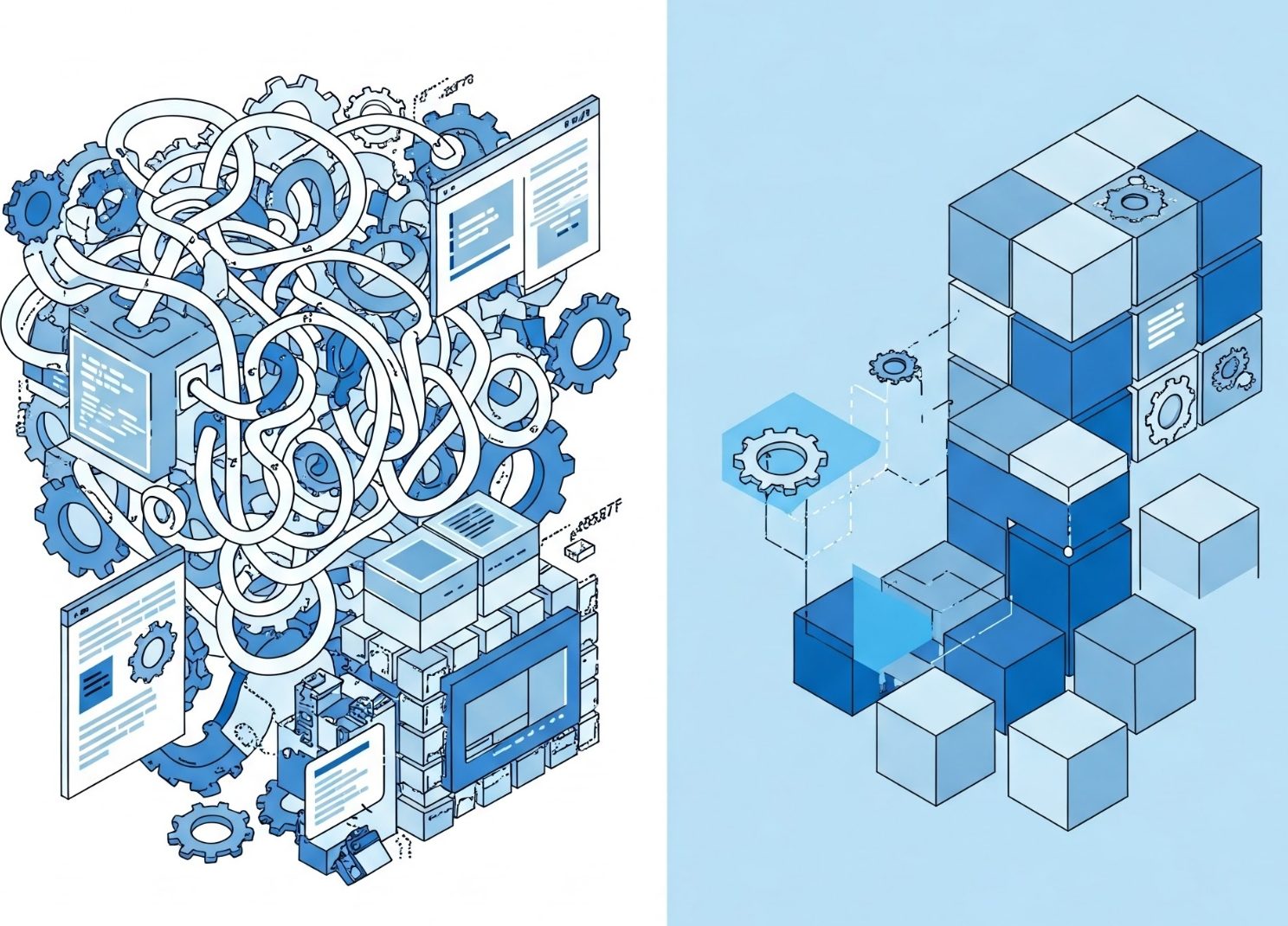If you are a glass processor dealing with outdated systems, inefficient workflows, or growing customer demands, you’ve likely started exploring ERP upgrades. These challenges lead to bottlenecks and missed opportunities, pushing businesses like yours to seek smarter, scalable solutions.
Naturally, this raises questions about cost. Let’s face it – ERP investments are significant, and you need to understand what you’re signing up for. You might be asking yourself:
- What are the true costs of upgrading, and how will they impact my business?
- Is it worth investing, or should I stick with what I have?
- Are there hidden costs I should prepare for?
As we have partnered with glass businesses for years, one thing we’ve noticed: ERP pricing often feels like a black box with numbers thrown at you. But the truth is, the cost of Symbiose ERP is shaped by clear, transparent factors you can control.
This guide breaks down the key cost drivers of Symbiose ERP – no vague details, no hidden fees – just the insights you need to confidently plan for your ERP upgrade.
Why pricing matters in your ERP decision
Before we dive into the specifics, let’s take a step back and talk about why pricing matters when choosing an ERP system like Symbiose. While it’s tempting to look for the cheapest option, ERP systems are fundamentally about value. They are investments, not expenses. A well-priced ERP solution doesn’t just save you money – it should also make your business more efficient, more transparent, and more responsive to the demands of the glass processing industry.
Symbiose ERP isn’t just a tool – it’s an investment that helps streamline operations, automate processes, and provide data-driven insights to support smarter decision-making. However, understanding the Total Cost of Ownership (TCO) is essential to assess how Symbiose aligns with your long-term business goals, not just the initial price tag. While the upfront investment is important, it’s essential to consider how the ERP system will save you time and money long term – whether through optimized workflows, more efficient production planning, or improved order management.
That’s why in this guide, we’ll not only help you break down the upfront investment, but also highlight the ongoing benefits that come with each module, package, and subscription level, helping you understand where and how Symbiose ERP pays off.
Understanding the costs of Symbiose ERP: a deeper look
Pricing for Symbiose ERP is not one-size-fits-all. It is shaped by a few key factors that determine your total investment. While we will cover them in more detail, let’s quickly highlight the main elements:
- User count – The number of users directly impacts the cost, as ERP pricing is typically structured per user.
- Modules & features – What functionality does your company need? More modules mean more cost savings, but the choices can affect the total price.
- Subscription type – Are you going for a monthly or yearly subscription? The longer commitment offers savings.
- Hosting & backup – Some additional services like backup systems are mandatory at certain levels, which can affect your cost breakdown.
Now let’s go deeper into each of these areas, so you can make an informed decision.
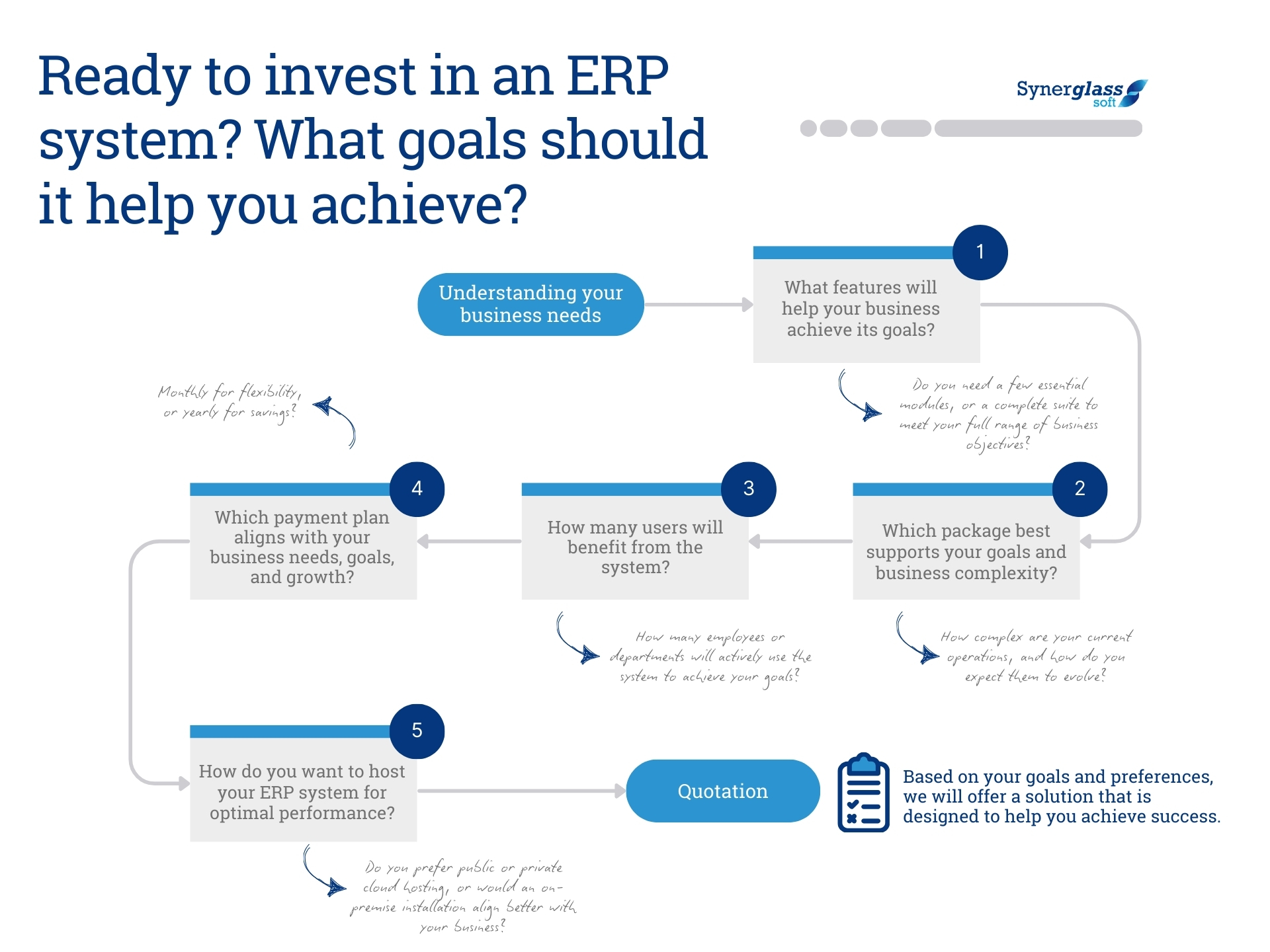
1. Installation costs: an important consideration
Another factor to consider is the cost of installation. Setting up Symbiose ERP requires expert configuration to ensure it aligns with your business processes, including tailoring workflows, integrating existing systems, and training your team. These upfront costs are essential to maximizing the software’s effectiveness and ensuring a smooth implementation.
Scenario: For example, a glass processing company with extensive client data and production schedules opted for the Comfort package with a mandatory backup system hosted by Synerglass-Soft. This ensured all sensitive information remained secure during unexpected disruptions like server failures.
Tip: Always invest in a backup system if you handle critical customer or production data. While hosting backups with us adds to your upfront costs, it provides peace of mind by safeguarding your business operations from unforeseen interruptions. Alternatively, hosting the system on your own infrastructure can help reduce these expenses.
2. The Number of Users: Start with What You Need
The number of users is a key cost driver in your ERP investment. Symbiose is designed to be scalable, so the more users you have, the more you’ll need to budget for licenses. However, Symbiose ERP’s user-based pricing model is designed to be flexible, ensuring you’re only paying for what you actually need.
Admin Licenses
Every Symbiose ERP system requires at least one admin license – this is the person who manages the system, configures settings, and ensures the ERP platform is working as it should. The admin license is a premium feature, as it includes advanced capabilities for managing users, overseeing workflows, and adjusting the system as needed. Think of the admin license as the key to unlocking the system’s full potential.
User Licenses
Along with the admin, user licenses are required for team members who actively use the ERP system. Whether your company needs 10 licenses or 100, Symbiose ERP offers scalable pricing to suit your specific team size and workflows. This ensures that costs align with actual usage, helping you manage your budget effectively. Each user license provides access to specific modules that are relevant to the user’s role, such as order processing, production planning, or stock management.
For smaller companies (under 50 users), the number of user licenses will be relatively low, but for businesses in the 50–200 user range or larger organizations with over 200 users, the number of licenses and corresponding costs can increase significantly.
Scenario: Imagine a glass processor with 50 employees. You’ll need to budget for at least 50 user licenses (with one admin license), but if you’re scaling up to 200 users, the overall cost will naturally be higher. However, the price per user will decrease as you opt for more users, so the investment becomes more affordable over time, also known as a flattening curve.
Tip: Control your costs by carefully evaluating who really needs access to the ERP system. Not everyone in your organization will need a full user license. You can reduce costs by ensuring that only the key decision-makers, production managers, and other critical roles get access to the system. For example, a production manager would only need access to production planning or monitoring modules.
3. The Modules: Tailor the System to Your Needs
Symbiose ERP offers several modules designed to handle different aspects of your glass processing business. The key benefit of Symbiose is that it’s modular – you only pay for the functionalities your business actually requires. This flexibility allows you to scale your system up as your business grows without having to pay for features you won’t use. However, this also means that the number of modules you choose will directly impact the overall cost.
Mandatory Modules
Every Symbiose ERP implementation begins with the main platform, which serves as the foundation of the system. This platform serves as an access and allows seamless integration of additional modules to customize your ERP solution to your specific needs.
Optional Modules
Beyond the Main Platform, you can choose from a variety of modules to tailor your ERP system to your specific needs:
- Module #1 – Order
Optimizes your commercial processes by ensuring smooth and personalized administration of customer accounts, pricing, and precise tracking of the lifecycle of your offers and orders. It enables you to centralize the management of clients, pricing, and orders efficiently while offering maximum flexibility in configuring commercialized products. - Module #2 – Admin
A comprehensive bundle for managing logistics, invoicing, and order-related functions.
(Note: This module must be purchased as a pair with order, but are not mandatory for every implementation.)- Order
- Invoicing
Provides an integrated solution for efficiently managing the entire invoicing process, from initial configuration to payment and credit management. It ensures optimal financial oversight, regulatory compliance, and operational efficiency. - Logistics
An essential pillar of supply chain management, this module enhances efficiency, profitability, and customer satisfaction by maintaining a seamless flow of goods from production to final consumption.
- Module #3 – Optimization
Optimizes cutting operations and reduces the cut-off rate while enhancing the comfort and productivity of operators working on cutting tables. This helps maximize material utilization, and ultimately save money by ensuring precision and efficiency in glass cutting. - Module #4 -Planning & Production Management
Allows to take control of your production capacity and effectively manage your workshop, ensuring efficient scheduling and utilization of resources. Crucial for businesses that need to manage complex production schedules, ensure timely delivery, and track production progress. - Module #5 – Production Follow-Up
Provides tools to validate and control production progress in real time, allowing you to make on-the-fly adjustments and maintain operational efficiency. - Module #6 – Purchasing
Simplifies your procurement process by managing supplier relationships, creating purchase orders, and tracking deliveries to ensure timely and cost-effective purchasing. - Module #7 – Stock Management
Helps maintain accurate inventory levels and manage your stock with precision, helping to avoid overstocking or understocking issues.
Additional Modules
In addition to the core and optional modules, Symbiose ERP offers advanced solutions designed to address specific business needs. These modules include:
- Delivery Assets Management / Rack Tracking (SynerTracker): Streamlines the management and tracking of delivery assets to enhance logistics efficiency.
- Dashboard & Reporting / Decision-Making Tool (BI): Provides analytics and dashboards for better decision-making and reporting.
- Customer Ordering Platform (SynerOffer): Empowers your customers with an intuitive platform to place orders efficiently.
- Customer Portal (SynerOffer, SynerBO, etc.): Offers a portal where customers can track orders, invoices, and other essential information for improved communication and satisfaction.
Bundled Pricing
As you add more modules, Symbiose offers discounted prices for each additional module. The more modules you subscribe to, the lower the price per module becomes. This bundled pricing structure rewards you for expanding your system, which can lead to significant savings if you’re looking for a comprehensive ERP solution.
Scenario: Let’s say your glass processing company needs Order, Admin, and Planning & Production Management modules. Bundling these essential modules together will reduce the price per module compared to purchasing each one separately, making your ERP investment more cost-effective.
Tip: Start with the essentials and add more modules as your needs evolve. If you’re a smaller business, you might only need the Order and Admin modules initially. As your business grows, expanding to modules like Planning and Stock Management can unlock significant efficiencies, all while keeping costs manageable.
4. Functionality Levels: Choose the Right Package for Your Business
Symbiose ERP offers three levels of functionality across the different user modules: Standard, Comfort, and Advanced. These packages allow businesses to select the level of functionality they need, ensuring that you’re not overpaying for features you don’t need, while still having access to powerful tools for improving efficiency.
3 packages depending on your needs
Standard Package
The Standard package provides basic features that will serve many small to medium-sized businesses looking for essential ERP functionalities like order management and basic production tracking.
Comfort Package
The Comfort package adds more customizable features, including better reporting, more advanced planning tools, and additional automation capabilities. This is ideal for businesses that need more control and customization.
Advanced Package
The Advanced package offers the full range of functionalities, including advanced forecasting, integrated planning tools, and high-level data analytics. This is designed for businesses that require complex workflows or have multiple locations and departments needing coordinated operations.
Scenario: if you have a small business with basic needs, the Standard package may be sufficient, but for a larger business with more sophisticated needs, the Advanced package may be the right choice to future-proof your system.
Tip: Evaluate your current and future business needs carefully before selecting a functionality level. For smaller operations, the Standard package may suffice. Larger or growing businesses should consider Comfort or Advanced packages to future-proof their investment.
5. Subscription Type: Flexibility vs. Savings
When it comes to how you’ll pay for Symbiose ERP, there are two options: monthly and yearly subscriptions.
Monthly Subscription
A monthly subscription offers flexibility for companies that need to adapt quickly to changing conditions or that aren’t sure about committing long-term. This option allows for easier cash flow management but comes at a higher overall cost.
Yearly Subscription
A yearly subscription gives you a significant discount over the monthly plan, making it a great option for businesses that are confident in their decision to upgrade. Opting for an annual plan means you can save on the total cost while getting the benefit of predictable, budget-friendly payments.
Scenario: A company with a yearly subscription will often pay less in the long run compared to one that chooses a monthly plan, even when considering factors like updates, support, and scalability.
Tip: If you’re confident in your decision to upgrade, choose the yearly subscription to save on total costs. However, if your needs are likely to evolve in the very short term, the monthly subscription offers flexibility to adapt.
6. Hosting and Backup: Keeping Your Data Safe
When implementing Symbiose ERP, your hosting choice plays a key role in data safety and backup requirements. Here’s how it works:
Hosting Options
- Cloud hosting by Synerglass-Soft (Public or Private):
Hosting your ERP through Synerglass-Soft means your data is managed on secure, scalable cloud infrastructure. A backup system is mandatory for businesses choosing this option, ensuring that your critical data remains protected and accessible. This requirement is non-negotiable as part of our commitment to safeguarding your operations. - On-premise installation:
If you decide to host the software on your own infrastructure, the responsibility for implementing and maintaining backups falls to you. While this approach allows for greater control, it also requires a reliable backup system to prevent potential data loss or downtime.
Why Backups Are Essential
A backup system may add an additional cost, but it’s a crucial safeguard for businesses handling large amounts of sensitive data, such as client information or production schedules. Ensuring that your operations can recover quickly from unexpected disruptions, such as server failures or security breaches, is invaluable.
Scenario: Consider a glass processing company that chose cloud hosting with the Comfort package. Thanks to the mandatory backup system, their sensitive client data and production schedules remained secure even during an unexpected server failure, allowing the business to continue operating without significant downtime.
Tip: No matter your hosting choice, always invest in a robust backup system if you manage critical customer or production data. While it may increase upfront costs, the protection it offers ensures your business is prepared for any unforeseen interruptions.
Making the Right Investment for Your Business
Understanding the costs of an ERP upgrade is critical to making the right investment for your business. By breaking down the pricing structure of Symbiose ERP, this guide has shown how user count, module selection, and subscription plans influence your total cost.
As you plan your ERP transition, remember: the right ERP solution is an investment in future efficiency, growth, and profitability.
Your next step: Schedule a free consultation with our team to explore how a tailored Symbiose solution that fits your business needs and budget.