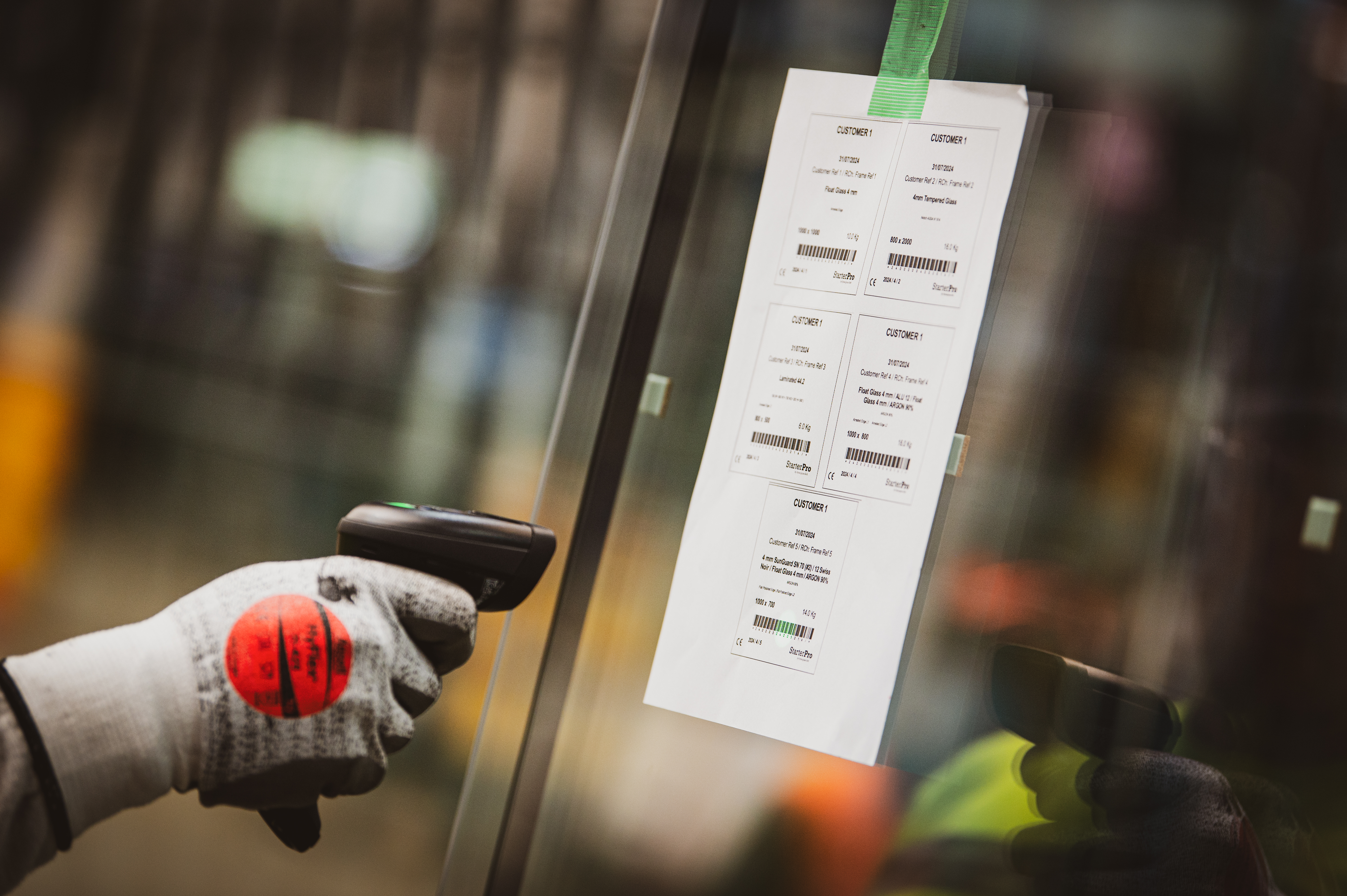Running a glass processing business in today’s tech-driven world has its fair share of challenges. You have to make some big decisions that can affect how efficient your company is, how secure it is, and what profits you make. One of these decisions is whether to use cloud-based software or stick with traditional on-premise solutions. But, the real question is: how do you make the right choice? Both options have their advantages and challenges, and the right choice depends on what you need and what situation you are in.
However, we frequently hear the same concerns: cost, control, and security. Over our 30 years in the industry, we have seen firsthand how software technology has evolved and how tricky it can be to make this decision. Many businesses hesitate to move to a cloud-based system because they are not sure what it involves, while others worry that keeping their system on-site might hold them back.
In this article, we will look at the key factors to consider when choosing a cloud-based or on-premise software solution for your glass processing business, helping you make an informed decision. By the end, you should have a clear sense of which option – cloud-based or on-premise – is best for your company and your goals.
Cloud-Based Software: Embracing Flexibility and Innovation
What is Cloud-Based Software?
Cloud-based software refers to applications and services that run on remote servers accessed via the Internet. This model allows businesses to use software on a subscription basis, paying for only what they need while the service provider handles the backend infrastructure, updates, and maintenance.
Cloud-based systems often include software-as-a-service (SaaS), where applications are delivered over the web. The software is hosted on the cloud provider’s infrastructure and accessed through a web browser.
These days, you no longer need to install every program necessary for your business operations. Many applications are available online via the cloud, sometimes exclusively, and you might already be using them without even realizing it.
4 Benefits of Cloud-Based Software
Benefit #1: Adapting to Your Business Growth and Demand
Cloud-based solutions are highly scalable, which means they can easily adapt to the evolving needs of your business. For example, if your glass processing company experiences seasonal fluctuations in demand, cloud software allows you to scale resources up or down without the need to invest in additional hardware. This is particularly beneficial during periods of rapid growth, such as when expanding your product line (e.g. adding an insulated glass line) or entering new markets.
With cloud software, you can quickly add more users, increase storage capacity, or boost computing power to handle larger volumes of orders, all without the delays or costs associated with traditional on-premise systems.
Benefit #2: Pay for What You Use
Transitioning to a cloud-based model often means lower initial costs. The initial costs are significantly lower because there is no need to spend a lot of money on servers or other hardware. Indeed, this “pay-as-you-go” model not only spreads out the cost over time but also allows you to pay only for a subscription fee that only covers the resources you actually use. With cloud solutions, you only pay for the number of users who need access to the software at any given time. If your workforce fluctuates seasonally or as a result of specific projects, you can adjust the number of licenses accordingly, avoiding you overpaying for resources that are not required at this time.
Additionally, cloud-based systems can reduce ongoing operational costs. Since the service provider handles updates and maintenance, your internal IT team can focus on other critical tasks, which can lead to further savings. Moreover, because there is no need to maintain physical servers, you can save on energy costs and the physical space needed to house the equipment.
Benefit #3: Working Anytime, Anywhere
Cloud-based software enhances accessibility and collaboration by allowing your team to work from anywhere with an internet connection. This capability supports remote work and real-time collaboration, which are increasingly important in today’s business environment.
Imagine one of your technical experts is visiting a customer’s site to assess their needs for a custom glass solution. With cloud-based software, the expert can access the latest project details, customer preferences, and technical specifications directly from their tablet or laptop while on-site. This immediate access ensures they can provide accurate advice and make informed decisions on the spot.
Similarly, consider a sales representative who is on the road, visiting multiple clients throughout the day. Instead of waiting to return to the office to update the CRM system or check the status of an order, the sales rep can log in to the cloud platform from their smartphone or laptop. They can instantly check information, or provide customers with real-time updates.
Benefit #4: Keeping Your Software Current Without the Hassle
With cloud-based systems, software updates and maintenance are managed by the service provider. They are usually deployed automatically, often outside of regular business hours, ensuring minimal disruption to your operations. This means you are always using the latest version without having to handle these tasks internally.
This process not only keeps your software up-to-date with the latest features and security enhancements but also eliminates the need for your IT team to spend time on routine maintenance tasks. Instead, they can focus on more strategic initiatives, knowing that your cloud software is running smoothly and securely.
3 Challenges of Cloud-Based Software
Challenge #1: Finding the Right Balance Between Convenience and Protection
Cloud providers invest heavily in security, but concerns about data breaches and regulatory compliance can still arise. Some businesses are uncomfortable with the idea of storing sensitive information off-premise.
For example, suppose your company deals with highly confidential client data. In that case, you may worry about the potential for data breaches, even though cloud providers typically offer encryption, multi-factor authentication, and regular security updates. This concern can be a significant barrier for companies that prioritize strict control over their data.
You should choose a provider with robust security measures and compliance certifications to ensure that your data is protected and handled according to industry standards.
Challenge #2: Managing the Risks of Connectivity Issues
Cloud-based solutions rely on a stable internet connection. Since all data and applications are accessed online, any disruptions in internet service can impact your ability to access the software and carry out daily tasks. This can be particularly problematic if your business is located in an area with unstable or slow internet connections.
For instance, imagine a scenario where one of your industry experts is at a remote client site, trying to access files stored in the cloud. If the Internet connection is slow or intermittent, the expert may experience delays in downloading the necessary files. This reliance on internet connectivity means you need to ensure that your infrastructure can support consistent access to your cloud-based tools.
Challenge #3: Understanding the Limits of Cloud-Based Flexibility
While cloud software is designed to be flexible, it may not offer the same level of customization as on-premise solutions. This can be a drawback if your glass processing business has highly specialized needs that require unique software configurations.
If you need more flexibility, you should negotiate with the provider to get the customization you require for your specific processes.
For example, if your business relies on custom machinery or production methods that need to integrate with your software, you might find that cloud-based solutions do not give you the specific customization you need.
On-Premise Software: Maintaining Control and Customization
What is On-Premise Software?
On-premise software is installed and run on servers located within your own premises (in other words, within your own infrastructures). Unlike cloud solutions, which are managed externally, on-premise systems require you to purchase, install, and maintain the hardware and software yourself. This model often provides more control over the software environment and data management. You decide how your data is stored, who has access to it, and how it is protected.
“If it is not broke, don’t fix it” still holds true for many. Numerous users have relied on their on-premise software systems for decades without issues. They simply purchase a product, install it on their personal computers, and use it for many years.
4 Benefits of On-Premise Software
Benefit #1: Getting the Most Out of Your Investment Over Time
While the initial costs of on-premise software can be high due to the need for hardware, software licenses, and installation, it can be a wise long-term investment. Once the system is up and running, ongoing costs are typically lower compared to cloud-based solutions. You do not have to worry about subscription fees, and you own the software outright, which can lead to savings over time, especially for companies planning to use the system for many years.
Moreover, since you manage the infrastructure, you can decide when and how to upgrade your system, giving you more control over your IT budget and strategy.
Benefit #2: Tailoring Your Systems to Fit Your Exact Needs
On-premise software allows for extensive customization and control over your IT infrastructure. You can tailor the system to meet specific requirements and integrate it with other internal systems, providing a solution that aligns closely with your business needs. If your glass processing company requires highly specialized processes, and unique systems, an on-premise solution allows you to tailor the software to fit these exact requirements.
This level of control also extends to data management and security. You decide how your data is stored, who has access to it, and how it is protected. This can be particularly important if you handle sensitive client information.
Benefit #3: Keeping Sensitive Information Under Your Control
For many businesses, the primary appeal of on-premise software is the enhanced data security it offers. With all data stored locally on your own servers, you have complete control over your data security measures and policies. This can include physical security measures, such as restricted access to the server room, as well as digital protections like custom encryption and firewall configurations.
While cloud providers offer robust security, some businesses prefer the assurance that comes with managing their own security measures in-house.
Benefit #4: Ensuring Consistent Access Without Relying on Connectivity
On-premise software operates independently of the Internet, which means you will not be affected by connectivity issues. This is a significant advantage if your business is in a location with unreliable internet service or if you simply want to ensure that your operations are not disrupted by external factors.
With on-premise software, your team can continue to work normally, even if the Internet goes down. This reliability is crucial for glass processors who need constant access to their software for production without an internet connection.
3 Challenges of On-Premise Software
Challenge #1: Managing the Significant Upfront Financial Commitment
One of the biggest headaches with on-premise software is the high upfront cost. You have to buy not only the software licenses but also the hardware to run it. That includes servers, storage systems, and networking equipment that can handle your business needs.
Picture this: your company is planning to grow its production capacity. Setting up an on-site system to support this growth can be expensive. You would need to invest in reliable servers to handle more data processing and storage, which could put a strain on your budget. For small to medium-sized businesses, this high-cost setup might take money away from other important areas, like innovation or market expansion.
Challenge #2: Keeping Up with the Continuous Demands of In-House Systems
Keeping this system up to date and running smoothly takes a continuous effort, which can become quite a hassle. Regular tasks such as applying software updates, keeping an eye on the system’s health, and backing up data are essential to keep your system secure and working well. Additionally, hardware components will eventually need to be upgraded or replaced as they age or as your processing needs change.
On top of that, unexpected hardware problems can mess up operations and mean you have to spend a lot to fix or replace the damaged equipment right away. If you do not have the right IT staff to manage these tasks, you might have to hire people with the right skills or rely on external suppliers, which adds to the long-term costs of an on-premise solution.
Challenge #3: Overcoming the Complexities of Growing and Updating Your Infrastructure
As your business grows, so does the need for a more robust and scalable IT infrastructure. However, scaling an on-premise system is often a complex and expensive process. This means buying more hardware, expanding your data center, and possibly even reconfiguring your network.
Imagine your glass processing business is booming and you need to bring in more staff and expand your production to keep up with demand. To keep up with this growth, your IT setup needs to be able to handle it. However, adding new servers and storage can take time and cost money, which might delay your ability to meet market demands. The complexity of scaling an on-premise system means you have to plan well in advance, which can be difficult in a rapidly changing business environment.
5 Key Factors to Consider
Factor #1: Cost
- Cloud-based: Offers lower initial costs with a subscription-based model, which is easier to manage for small to medium-sized businesses. You can budget more easily and spend less money upfront.
- On-premise: Involves higher initial investment but it can save you money in the long run if you manage it well. This is a good choice for businesses that have the money and resources to invest upfront and maintain the system over time.
Factor #2: Security
- Cloud-based: Providers have solid security measures in place, but it is important to make sure they align with industry standards and best practices. Additional security measures and compliance checks can help ease concerns about data protection.
- On-premise: Gives you complete control over security and data management, which is great for companies with specific security needs or compliance requirements. This option allows for tailored security protocols and direct oversight of data handling.
Factor #3: Scalability
- Cloud-based: You can easily adjust resources based on demand without making a big investment. This flexibility is great for businesses with fluctuating workloads or plans for expansion.
- On-premise: Scaling requires additional hardware and infrastructure, which can be costly and time-consuming. This option is better for businesses with stable, predictable needs where long-term planning is feasible.
Factor #4: Accessibility
- Cloud-based: You can access your work from anywhere, at anytime, with an internet connection, which makes it easier to work flexibly and collaborate in real-time.
- On-premise: You are limited to on-site access unless you implement remote solutions, which can make remote work more complex and expensive.
Factor #5: Control and Customization
- Cloud-based: You might have less control and customization options than you would with an on-premise solution. However, many providers offer configurable options to meet your business needs.
- On-premise: You can customize and control it as much as you like, which makes it a good choice for businesses with specific requirements or unique operational processes.
Ready to Make the Next Move?
This article has highlighted the key factors to consider when choosing between cloud-based and on-premise software solutions. We hope these insights have given you a clearer understanding of which option might be the best fit for your glass processing business.
Choosing the right software is a significant decision that can shape your company’s future success. Whether you opt for the flexibility and scalability of cloud-based solutions or the control and customization of on-premise systems, it is essential to select an option that aligns with your business goals and operational needs. If you are still wondering why you should upgrade to an ERP system now, we encourage you to read our article on Upgrading to an ERP System: Why Now? for further insights.
Whether you need a solution that offers flexibility and scalability for growth or one that provides greater control and customization, making the right software choice is essential. For support in navigating this decision, feel free to contact us at sales@synerglass-soft.com. Our team of experts would be happy to work with you to assess your needs and guide you toward the solution that best fits your operational goals and budget.